mn create-app example.micronaut.micronautguide --build=maven --lang=javaError Handling
Learn about Error handling in Micronaut.
Authors: Sergio del Amo
Micronaut Version: 2.5.0
1. Getting Started
In this guide we are going to create a Micronaut app written in Java.
2. What you will need
To complete this guide, you will need the following:
-
Some time on your hands
-
A decent text editor or IDE
-
JDK 1.8 or greater installed with
JAVA_HOMEconfigured appropriately
3. Solution
We recommend that you follow the instructions in the next sections and create the app step by step. However, you can go right to the completed example.
-
Download and unzip the source
4. Writing the App
Create an app using the Micronaut Command Line Interface or with Micronaut Launch.
If you don’t specify the --build argument, Gradle is used as a build tool. If you don’t specify the --lang argument, Java is used as a language.
|
The previous command creates a Micronaut app with the default package example.micronaut in a folder named micronautguide.
If you are using Java or Kotlin and IntelliJ IDEA, make sure you have enabled annotation processing.
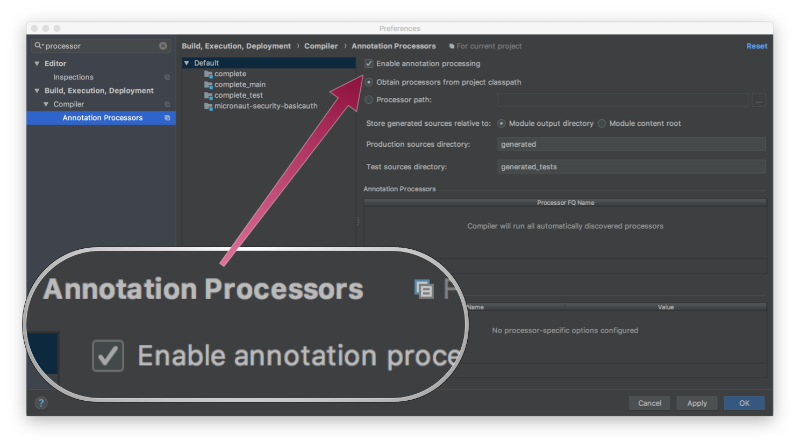
4.1. Global @Error
We want to display a custom Not Found page when the user attempts to access a uri for which we have not any route defined for.
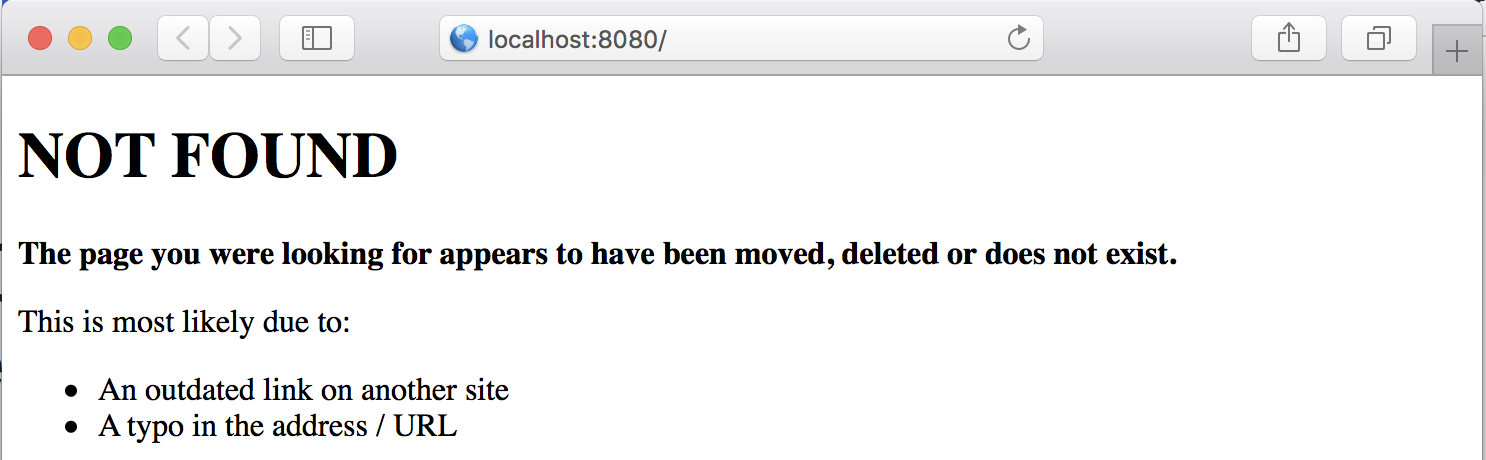
The views module provides support for view rendering on the server side and does so by rendering views on the I/O thread pool in order to avoid blocking the Netty event loop.
To use the view rendering features described in this section, add the following dependency on your classpath. Add the following dependency to your build file:
<dependency>
<groupId>io.micronaut.views</groupId>
<artifactId>micronaut-views-velocity</artifactId>
<scope>compile</scope>
</dependency>Micronaut ships out-of-the-box with support for Apache Velocity, Thymeleaf or Handlebars. In this guide, we use Apache Velocity.
Create a notFound.vm view:
<!DOCTYPE html>
<html>
<head>
<meta charset="UTF-8">
<title>Not Found</title>
</head>
<body>
<h1>NOT FOUND</h1>
<p><b>The page you were looking for appears to have been moved, deleted or does not exist.</b></p>
<p>This is most likely due to:</p>
<ul>
<li>An outdated link on another site</li>
<li>A typo in the address / URL</li>
</ul>
</body>
</html>Create a NotFoundController:
package example.micronaut;
import io.micronaut.http.HttpRequest;
import io.micronaut.http.HttpResponse;
import io.micronaut.http.HttpStatus;
import io.micronaut.http.MediaType;
import io.micronaut.http.annotation.Controller;
import io.micronaut.http.annotation.Error;
import io.micronaut.http.hateoas.JsonError;
import io.micronaut.http.hateoas.Link;
import io.micronaut.views.ViewsRenderer;
import java.util.Collections;
@Controller("/notfound") (1)
public class NotFoundController {
private final ViewsRenderer viewsRenderer;
public NotFoundController(ViewsRenderer viewsRenderer) { (2)
this.viewsRenderer = viewsRenderer;
}
@Error(status = HttpStatus.NOT_FOUND, global = true) (3)
public HttpResponse notFound(HttpRequest request) {
if (request.getHeaders()
.accept()
.stream()
.anyMatch(mediaType -> mediaType.getName().contains(MediaType.TEXT_HTML))) { (4)
return HttpResponse.ok(viewsRenderer.render("notFound", Collections.emptyMap()))
.contentType(MediaType.TEXT_HTML);
}
JsonError error = new JsonError("Page Not Found")
.link(Link.SELF, Link.of(request.getUri()));
return HttpResponse.<JsonError>notFound()
.body(error); (5)
}
}| 1 | The class is defined as a controller with the @Controller annotation. |
| 2 | Inject an available ViewRenderer bean to render an HTML view. |
| 3 | The Error declares which HttpStatus error code to handle (in this case 404). We declare the method as a global error handler due to global = true. |
| 4 | If the request Accept HTTP Header contains text/html, we respond an HTML View. |
| 5 | By default, we respond JSON. |
4.2. Local @Error
Micronaut’s validation is built on the standard framework – JSR 380, also known as Bean Validation 2.0.
Hibernate Validator is a reference implementation of the validation API. Starting with Micronaut 1.2, Micronaut
has built-in support for validation of beans that
are annotated with javax.validation annotations.
The necessary dependencies are included by default when creating a new application, so you don’t need to add anything else.
Then create a view to display a form:
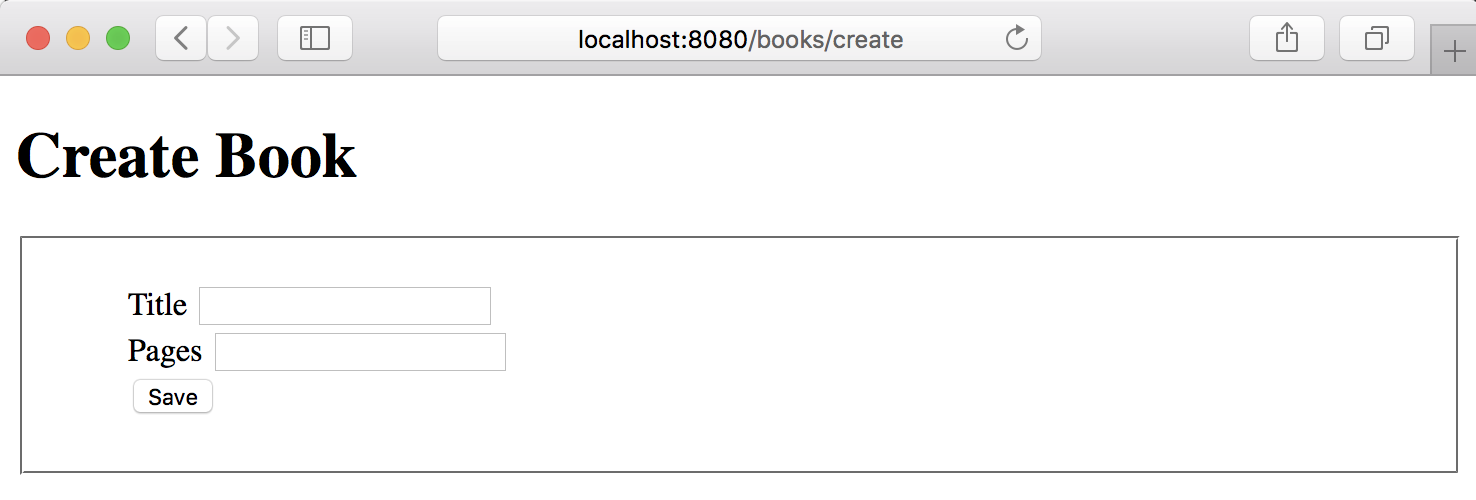
<!DOCTYPE html>
<html>
<head>
<meta charset="UTF-8">
<title>Create Book</title>
<style type="text/css">
form fieldset li {
list-style-type: none;
}
#errors span { color: red; }
</style>
</head>
<body>
<h1>Create Book</h1>
<form action="/books/save" method="post">
<fieldset>
<ol>
<li>
<label for="title">Title</label>
<input type="text" id="title" name="title" value="$title"/>
</li>
<li>
<label for="pages">Pages</label>
<input type="text" id="pages" name="pages" value="$pages"/>
</li>
<li>
<input type="submit" value="Save"/>
</li>
</ol>
</fieldset>
</form>
#if( $errors )
<ul id="errors">
#foreach( $error in $errors )
<li><span>$error</span></li>
#end
</ul>
#end
</body>
</html>Create a controller to map the form submission:
package example.micronaut;
import io.micronaut.http.HttpRequest;
import io.micronaut.http.HttpResponse;
import io.micronaut.http.MediaType;
import io.micronaut.http.annotation.Body;
import io.micronaut.http.annotation.Consumes;
import io.micronaut.http.annotation.Controller;
import io.micronaut.http.annotation.Error;
import io.micronaut.http.annotation.Get;
import io.micronaut.http.annotation.Post;
import io.micronaut.http.annotation.Produces;
import io.micronaut.views.View;
import javax.validation.ConstraintViolationException;
import javax.validation.Valid;
import java.util.HashMap;
import java.util.Map;
import java.util.Optional;
@Controller("/books") (1)
public class BookController {
@View("bookscreate") (2)
@Get("/create") (3)
public Map<String, Object> create() {
return createModelWithBlankValues();
}
@Consumes(MediaType.APPLICATION_FORM_URLENCODED) (4)
@Post("/save") (5)
public HttpResponse save(@Valid @Body CommandBookSave cmd) { (6)
return HttpResponse.ok();
}
private Map<String, Object> createModelWithBlankValues() {
final Map<String, Object> model = new HashMap<>();
model.put("title", "");
model.put("pages", "");
return model;
}| 1 | The class is defined as a controller with the @Controller annotation mapped to the path /books |
| 2 | Use @View annotation to indicate the view name which should be used to render a view for the route. |
| 3 | You can specify the HTTP verb that a controller’s action responds to. To respond to a GET request, use the io.micronaut.http.annotation.Get annotation. |
| 4 | @Consumes annotation takes a String[] of supported media types for an incoming request. |
| 5 | The @Post annotation is used to map the index method to all requests that use an HTTP POST |
| 6 | Add @Valid to any method parameter which requires validation. We use a POJO to encapsulate the form submission. |
Create the POJO encapsulating the submission:
package example.micronaut;
import io.micronaut.core.annotation.Introspected;
import javax.validation.constraints.NotBlank;
import javax.validation.constraints.NotNull;
import javax.validation.constraints.Positive;
@Introspected (1)
public class CommandBookSave {
@NotBlank (2)
private String title;
@NotNull (3)
@Positive (4)
private Integer pages;
public CommandBookSave() {
}
public String getTitle() {
return title;
}
public void setTitle(String title) {
this.title = title;
}
public Integer getPages() {
return pages;
}
public void setPages(Integer pages) {
this.pages = pages;
}
}| 1 | Annotate the class with @Introspected to generate the Bean Metainformation at compile time. |
| 2 | title is required and must be not blank. |
| 3 | pages is required. |
| 4 | pages must be greater than 0. |
When the form submission fails, we want to display the errors in the UI as the next image illustrates:
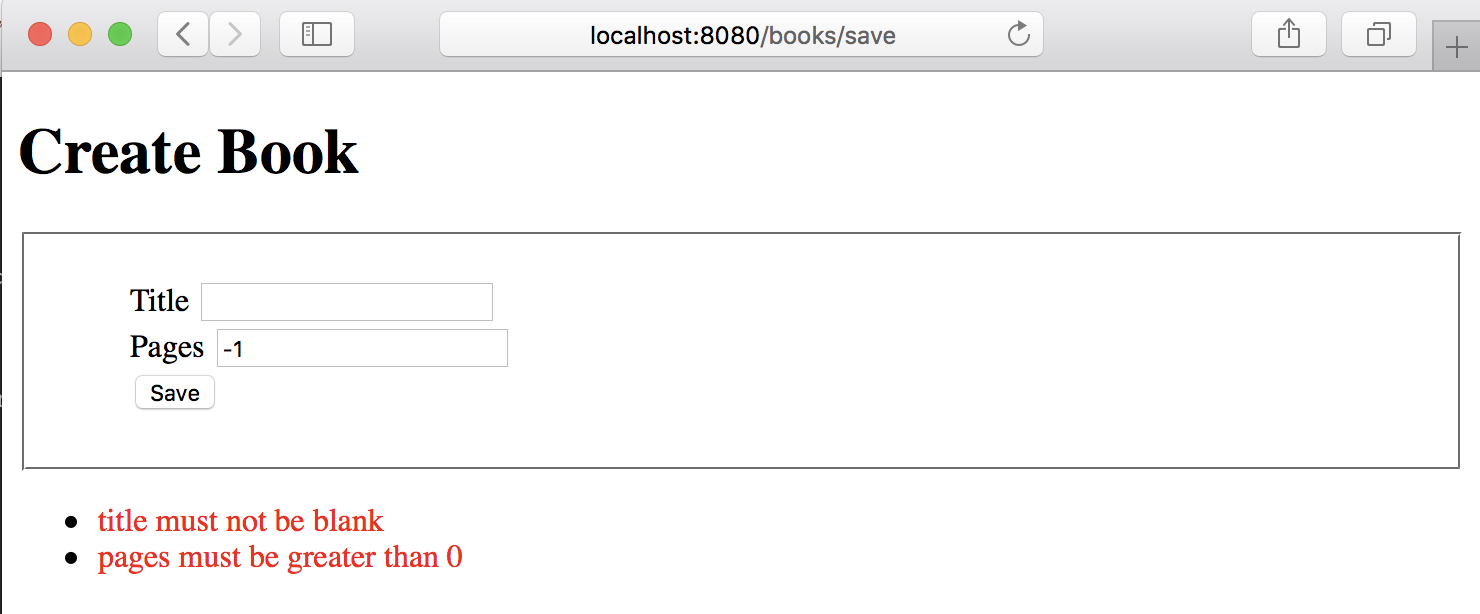
An easy way to achieve it is to capture the javax.validation.ConstraintViolationException exception in a local @Error handler. Modify BookController.java:
...
class BookController {
...
..
private final MessageSource messageSource;
public BookController(MessageSource messageSource) { (1)
this.messageSource = messageSource;
}
...
.
@View("bookscreate")
@Error(exception = ConstraintViolationException.class) (2)
public Map<String, Object> onSavedFailed(HttpRequest request, ConstraintViolationException ex) { (3)
final Map<String, Object> model = createModelWithBlankValues();
model.put("errors", messageSource.violationsMessages(ex.getConstraintViolations()));
Optional<CommandBookSave> cmd = request.getBody(CommandBookSave.class);
cmd.ifPresent(bookSave -> populateModel(model, bookSave));
return model;
}
private void populateModel(Map<String, Object> model, CommandBookSave bookSave) {
model.put("title", bookSave.getTitle());
model.put("pages", bookSave.getPages());
}
private Map<String, Object> createModelWithBlankValues() {
final Map<String, Object> model = new HashMap<>();
model.put("title", "");
model.put("pages", "");
return model;
}
..
...
}| 1 | Constructor injection |
| 2 | By default @Error annotations are local. We specify the exception which we want to handle. |
| 3 | You can access the original HttpRequest which triggered the exception. |
Create a javax.inject.Singleton to encapsulate the generation of a list of messages from a Set of ConstraintViolation:
package example.micronaut;
import javax.inject.Singleton;
import javax.validation.ConstraintViolation;
import javax.validation.Path;
import java.util.List;
import java.util.Set;
import java.util.stream.Collectors;
@Singleton
public class MessageSource {
public List<String> violationsMessages(Set<ConstraintViolation<?>> violations) {
return violations.stream()
.map(MessageSource::violationMessage)
.collect(Collectors.toList());
}
private static String violationMessage(ConstraintViolation violation) {
StringBuilder sb = new StringBuilder();
Path.Node lastNode = lastNode(violation.getPropertyPath());
if (lastNode != null) {
sb.append(lastNode.getName());
sb.append(" ");
}
sb.append(violation.getMessage());
return sb.toString();
}
private static Path.Node lastNode(Path path) {
Path.Node lastNode = null;
for (final Path.Node node : path) {
lastNode = node;
}
return lastNode;
}
}5. ExceptionHandler
Another mechanism to handle global exception is to use a ExceptionHandler.
Modify the controller and add a method to throw an exception:
@Controller("/books") (1)
public class BookController {
...
..
.
@Produces(MediaType.TEXT_PLAIN)
@Get("/stock/{isbn}")
public Integer stock(String isbn) {
throw new OutOfStockException();
}
}| 1 | The class is defined as a controller with the @Controller annotation mapped to the path /books |
package example.micronaut;
public class OutOfStockException extends RuntimeException {
}Implement a ExceptionHandler; a generic hook for handling exceptions that occurs during the execution of an HTTP request.
package example.micronaut;
import io.micronaut.context.annotation.Requires;
import io.micronaut.http.HttpRequest;
import io.micronaut.http.HttpResponse;
import io.micronaut.http.annotation.Produces;
import io.micronaut.http.server.exceptions.ExceptionHandler;
import javax.inject.Singleton;
@Produces
@Singleton (1)
@Requires(classes = {OutOfStockException.class, ExceptionHandler.class}) (2)
public class OutOfStockExceptionHandler implements ExceptionHandler<OutOfStockException, HttpResponse> { (3)
@Override
public HttpResponse handle(HttpRequest request, OutOfStockException exception) {
return HttpResponse.ok(0); (4)
}
}| 1 | To register a Singleton in Micronaut’s application context, annotate your class with javax.inject.Singleton. |
| 2 | This bean loads if OutOfStockException, ExceptionHandler are available. |
| 3 | Specify the Throwable to handle. |
| 4 | Return 200 OK with a body of 0; no stock. |
6. Generate a Micronaut app’s Native Image with GraalVM
We are going to use GraalVM, the polyglot embeddable virtual machine, to generate a Native image of our Micronaut application.
Native images compiled with GraalVM ahead-of-time improve the startup time and reduce the memory footprint of JVM-based applications.
Use of GraalVM’s native-image tool is only supported in Java or Kotlin projects. Groovy relies heavily on
reflection which is only partially supported by GraalVM.
|
6.1. Native Image generation
The easiest way to install GraalVM is to use SDKMan.io.
# For Java 8
$ sdk install java 21.1.0.r8-grl
# For Java 11
$ sdk install java 21.1.0.r11-grlYou need to install the native-image component which is not installed by default.
$ gu install native-imageTo generate a native image using Maven run:
$ ./mvnw package -Dpackaging=native-imageThe native image will be created in target/application and can be run with ./target/application.
After you run the native image, execute a curl request:
curl -H 'Accept: text/html,application/xhtml+xml,application/xml;q=0.9,image/webp,image/apng,*/*;q=0.8' localhost:8080/fooYou should get successful response.
% curl -H 'Accept: text/html,application/xhtml+xml,application/xml;q=0.9,image/webp,image/apng,*/*;q=0.8' localhost:8080/foo
<!DOCTYPE html>
<html>
<head>
<meta charset="UTF-8">
<title>Not Found</title>
</head>
<body>
<h1>NOT FOUND</h1>
....7. Next steps
Explore more features with Micronaut Guides.
8. Help with Micronaut
Object Computing, Inc. (OCI) sponsored the creation of this Guide. A variety of consulting and support services are available.