mn create-function-app example.micronaut.micronautguide \
--features=aws-lambda-scheduled-event \
--build=maven \
--lang=javaMicronaut AWS Lambda and a Cron Job
Learn how to a scheduled expression with Event Bridge trigger to execute a Micronaut AWS Lambda every 5 minutes
Authors: Sergio del Amo
Micronaut Version: 3.9.2
1. Getting Started
In this guide, we will create a Micronaut application written in Java.
2. What you will need
To complete this guide, you will need the following:
-
Some time on your hands
-
A decent text editor or IDE
-
JDK 1.8 or greater installed with
JAVA_HOMEconfigured appropriately
3. Solution
We recommend that you follow the instructions in the next sections and create the application step by step. However, you can go right to the completed example.
-
Download and unzip the source
4. Writing the App
Create an application using the Micronaut Command Line Interface or with Micronaut Launch.
If you don’t specify the --build argument, Gradle is used as the build tool. If you don’t specify the --lang argument, Java is used as the language.
|
If you use Micronaut Launch, select serverless function as application type and add aws-lambda-scheduled-event feature.
The previous command creates a Micronaut application with the default package example.micronaut in a directory named micronautguide.
4.1. Handler
Micronaut Launch/Micronaut CLI generates the following Handler when you select the feature aws-lambda-scheduled-event.
The handler receives a Event Bridge (Cloud Watch Events) notification event. Add a log statement.
package example.micronaut;
import io.micronaut.function.aws.MicronautRequestHandler;
import com.amazonaws.services.lambda.runtime.events.ScheduledEvent;
import org.slf4j.Logger;
import org.slf4j.LoggerFactory;
public class FunctionRequestHandler extends MicronautRequestHandler<ScheduledEvent, Void> {
private static final Logger LOG = LoggerFactory.getLogger(FunctionRequestHandler.class);
@Override
public Void execute(ScheduledEvent input) {
LOG.info("input: {}", input);
return null;
}
}4.2. Logback
Replace src/main/resources/logback.xml with the following content to get a more verbose output:
<configuration>
<appender name="STDOUT" class="ch.qos.logback.core.ConsoleAppender">
<withJansi>false</withJansi>
<encoder>
<pattern>%d{yyyy-MM-dd HH:mm:ss} %X{AWSRequestId} %X{AWSFunctionName} %X{AWSFunctionVersion} %X{AWSFunctionArn} %X{AWSFunctionMemoryLimit} %X{AWSFunctionRemainingTime} %X{AWS-XRAY-TRACE-ID} %-5p %c{1} - %m%n</pattern>
</encoder>
</appender>
<root level="info">
<appender-ref ref="STDOUT" />
</root>
</configuration>5. Lambda
Create a Lambda Function. As a runtime, select Java 11 (Correto).
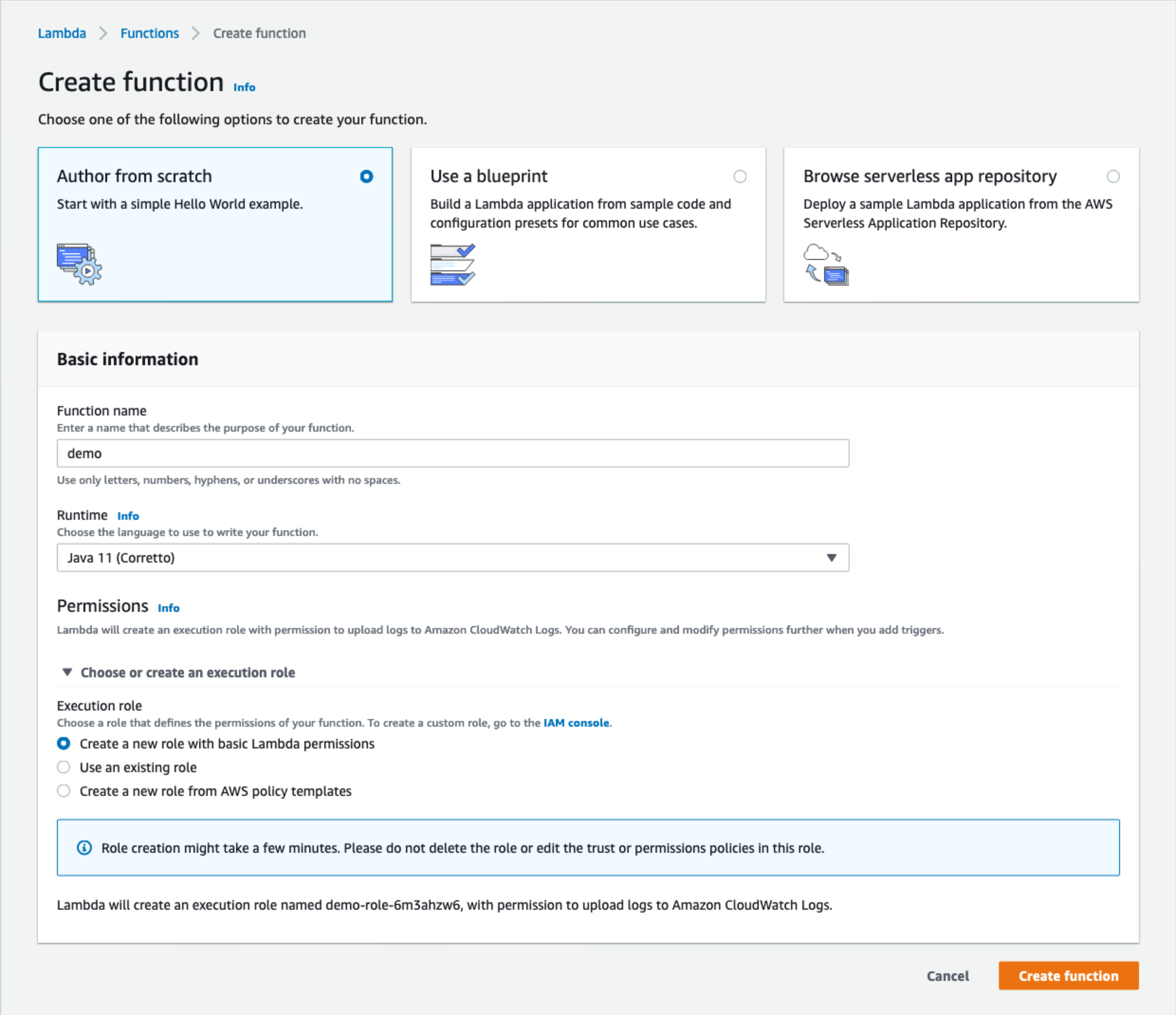
5.1. Triggers
Create trigger which fires every 5 minutes:
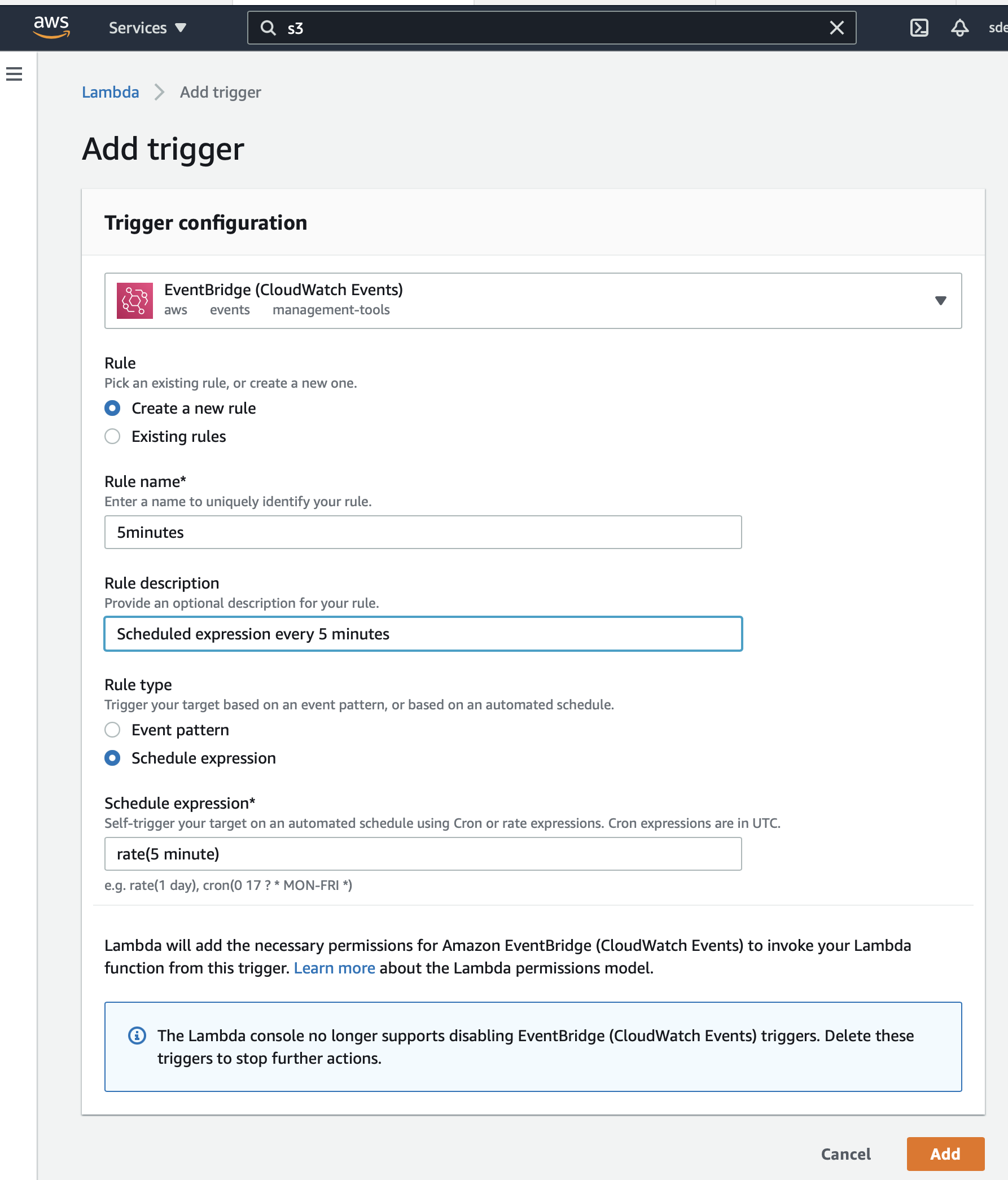
5.2. Upload Code
Create an executable jar including all dependencies:
./mvnw packageUpload it:
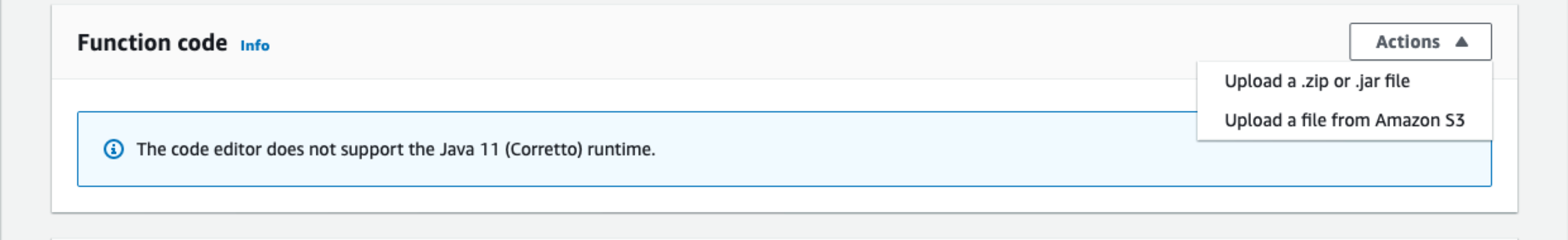
5.3. Handler
In the AWS console, as Handler, set:
example.micronaut.FunctionHandler
5.4. Test
After you upload the code, wait for 5 minutes and you should see in Cloud Watch logs such as:
TRACE c.s.e.f.d.Handler - {version=0, id=ed9bd6b2-0429-9b03-742b-fe294946f272, detail-type=Scheduled Event, source=aws.events, account=1234567899, time=2021-05-19T09:03:02Z, region=us-east-1, resources=[arn:aws:events:us-east-1:1234567899:rule/5minutes], detail={}}
2021-05-19 09:03:31 b4e05b4e-ae9f-4844-b7fb-5e70016b41fd eurorates-daily-java11 $LATEST arn:aws:lambda:us-east-1:1234567899:function:micronautguide-java11 512 14990 1-60a4d463-1fa098426b0ff44e24a69bf8 TRACE c.s.e.f.d.Handler - {version=0, id=ed9bd6b2-0429-9b03-742b-fe294946f272, detail-type=Scheduled Event, source=aws.events, account=1234567899, time=2021-05-19T09:03:02Z, region=us-east-1, resources=[arn:aws:events:us-east-1:1234567899:rule/5minutes], detail={}}Read more about:
6. Help with the Micronaut Framework
The Micronaut Foundation sponsored the creation of this Guide. A variety of consulting and support services are available.